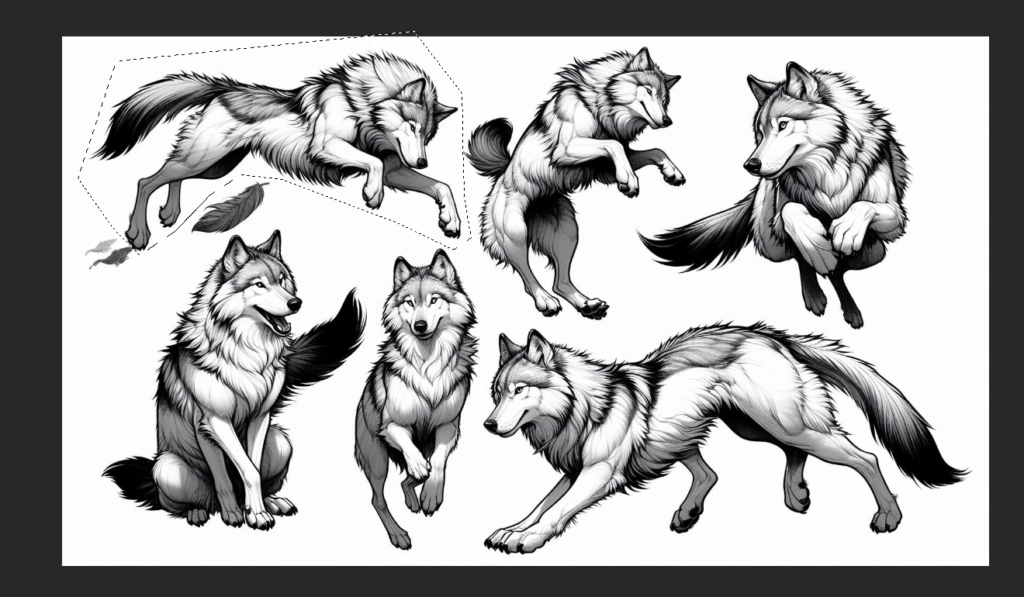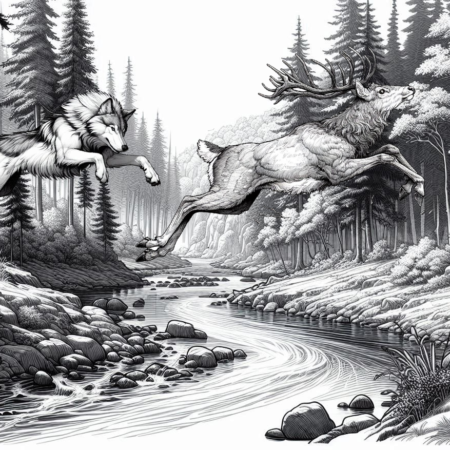HOW AND WHY I USE AI TO GENERATE ART

Why and how I use AI for ART
The AI-Human Art Creation Process
It always starts the same; the dreaded white paper, digital of real. I stared at the blank field in front pf me with only vaguest of ideas and I start typing in ideas into the prompt. In this case I’m using CoPilot on Microsoft. It’s the free version with a registered account. It will do about 15 to 30 generation before you have to select NEW Subject.
I wanted a coloring book type image and tell it “Black and white drawing for a coloring book, forest scene with a river running through it.”
Co pilot will generate any number of open forests at will. The AI is well trained in it, or you can order up any number of trees and put them together in a scene.
I regret I don’t seem to have the initial image, but the next step was to start adding the animal, a deer I wanted to have jumping the water.
GENERATE THE DEER: “Black and white drawing for a coloring book, A GREAT BUCK WITH HUGE ANTLERS IN A JUMPING POSE.” You can specify the type of deer you want, often the number of deer, antlers, no antlers, or an entirely different animal. It gave me about 15 poses and for various reasons I choose this one, put it into photoshop and cut out the generate image I needed.
Take note the extra leg, which is a common problem.
I quickly cut out the extra leg and the white background.
I was left with the deer which I placed and sized over the stream.


“Black and white drawing for a coloring book, a wolf a various poses, running, jumping, sitting”
As before CoPilot produced a variety of wolf images and I picked out one and separated one and separated it from the pack.
This was one of many tries. It takes as much patience as skill but I finally got some results I liked, and removed any extra feet, head, or undefined marks that came with the wolf and added it.

The process repeats itself adding wolves chasing, different poses, different sizes and distances until you are satisfied. The larger the wolves, the closer to the viewer they appear to be. Add as many as you like putting them each on their own layer so you can fine adjust them to your liking.
FINAL NOTE:
AI is most useful when used as a sounding board. I have had 3 hour conversations with any number of AI that get you deep into whatever G rated paths you want to follow. Unless you choose an AI that allows unrestricted content, such as, say, Novelai.com, you can do anything except violence or sex. I never suffer from writers block in terms of writing or art because I always have something that will prompt me to explore one idea or another. Since my stroke a few years ago, I can’t do freehand drawing anymore, but I can now be creative using AI to explore as I never could before.
Don’t think of AI as some sort of threat, but rather as a tool that will allow you to explore endless possibilties. Also, due to copywrite, any image you generate as use directly cannot be copywritten, but any image you modify significantly you are free to do so. That’s why it should be a marriage of skills, not just AI doing to heavy lifting.